- Feyd_Ruin
- Registered User
-
Member for 19 years, 3 months, and 24 days
Last active Sun, Apr, 7 2024 17:59:51 - GoogleFeyd_Ruin on Google+
- 2 Followers
- 9,737 Total Posts
- 637 Thanks
-
Jul 1, 2018Feyd_Ruin posted a message on Pauper Review: Core Set 2019I considered mentioning it, but we just had Call the Cavalry in Dominaria, which didn't make an impact. The difference here is that creatures are much easier to recur or blink, but there are a myriad of other targets that give you a bit more bang for your buck.Posted in: Articles
-
May 4, 2018Feyd_Ruin posted a message on Magic Market Index for May 3rd, 2018Gremlins. Fixed.Posted in: Articles
-
Mar 23, 2018Feyd_Ruin posted a message on Treasure Cruisin' Pauper SliversShameless plug: My intro to paper pauper is a good place to get a feel for the rules if you're not playing online.Posted in: Articles
Our deck database has quite a few entries for deck ideas (I have 40-50 decks there, lol).
mtgo-stats and mtgtop8 are both good for a general idea of the top tier decks. You'll obviously note that in the top, decks and cards are repeated like every other format - ie Delver is one of the most popular top decks that always appears - but you'll also note random decks and cards that seem to come out nowhere. The more level playing field means that even when you're looking at the top of the top tournament scene, an unexpected deck can easily come out of nowhere and place. Hell, I have a R/G Creature-Killing Control Deck that's dominated a field before. I've seen Heroic have it's hayday.
-
Mar 23, 2018Feyd_Ruin posted a message on Treasure Cruisin' Pauper SliversI'm slightly biased at this point because I love pauper as much as I do, but it's honestly the most fun I've had in magic.Posted in: Articles
After getting into tournaments and the competitive scene, it was very hard to go back to playing decks just for the fun of playing. There was always this unbreakable urge to tune and upgrade each deck until it was as as "good as it could be" (which meant being a competitive tournament-worthy deck).
Pauper is quite a bit different. With two thirds of the cards gone, the cardpool is obviously smaller... technically. In reality, you'll find more possibilities and depth than you would ever think possible. The power level of cards has been cropped, and this means so much more has become viable options. It means you can build what you want for the fun of it, while still holding your own.
I have almost 60 pauper decks built. A dozen or so have been built just for fun/casual experience, but at least 40 of them could easily be taken to a pauper tournament. -
Mar 4, 2018Feyd_Ruin posted a message on MMI: Masters 25 Value ReviewSCG has listed all of their foil prices, so I've gone ahead and figured foil value per booster box. Based upon SCG foil prices, and using the 1:2:4 foil sheet distribution estimation (which is at least very close if not accurate), the average box should have:Posted in: Articles
$28.90 in foil cards value per booster box.
Foil value variance is, of course, quite high though. -
Mar 4, 2018Feyd_Ruin posted a message on MMI: Masters 25 Value ReviewMedian works well for looking at a singular pack, and especially if you're looking to see if you'd get actual card value of what you paid vs if you bought whatever it was as a single. Not so much for a box, though.Posted in: Articles
The median value of rares is right at $2, give or take a few cents depending on where you price. This means that if you pick up a single pack at random, you have the highest odds of getting a card that's worth about $2. However, once you start adding additional boosters, this number gets more and more unrealistic and at some point meaningless.
In example, lets say there are only three rares in the set. Two of those cards are worth $1, and the third is worth $10. The median is exactly $1, but the average is $4. If you open up a single pack, the median says you'll probably get a $1 card out of it - which is accurate as you have 2/3rds of a chance of that. The average of $4 doesn't make sense here - you literally can't get a $4 card.
Once we move to boxes, however, the roles reverse. In 25 packs, the median expects $25 while the average expects $100. The average is obviously close to the truth, while the median is ridiculously useless here. You'll average just over 8 of the $10 cards here, with a decent degree of variance, so looking at the median gives us no benefit. This example is a bit extreme, obviously, but it's a good illustration of the differences between median and average when you're talking about packs vs boxes.
More directly to Masters 25: There is a 1.78% chance (about 1 in 56) that if you crack a booster box you will not get one single mythic or rare that is over $15. It's the horriblest of horrible boxes. The thing that nightmares are made of. Yet, that box will still have a much higher average per pack than the median. That average here is one and a half times that of the median.
In fact, there's only a 1/1000 chance that a box is so horrible it's average is equal to the mean.
tl;dr - Median for singular pack, Average for boosters boxes

-
Mar 4, 2018Feyd_Ruin posted a message on MMI: Masters 25 Value ReviewI agree with all of the above. I didn't delve much into the per-pack much because I don't think there's really a whole lot to be said. The rare-slot variance is fairly on topic for a per-pack basis, but after that there's only a delve into how much variance there is. If there's a good amount of variance level in a 25-pack box, there's about 25 times the variance in a singular pack.Posted in: Articles
We generally focus on an individual, small group, or LGS looking at the market. Someone who can buy anywhere from a box to a few, with the idea of selling individuals for a profit, or to get the cards they want and recoup their losses.
For individual packs, it's almost always a scratch-off lottery ticket. Most packs are duds, some let you break even, and a smaller minority are winners. It's extremely rare to see any in-print set break this mold. -
Feb 8, 2018Feyd_Ruin posted a message on MTGSalvation's Deckbuilder is Here!As a huge proponent of pauper, I feel your pain. In order to make sure everything was smooth, our first release was focused only on the main supported formats. More will come, and you can believe I'm making sure Pauper is high on the list.Posted in: Articles

-
Jan 6, 2018Feyd_Ruin posted a message on The Magic Market Index for Jan 5, 2018I don't even know how... o_0Posted in: Articles
Fixed. -
Jan 5, 2018Feyd_Ruin posted a message on Treasure Cruisin' with Mayael the AnimaEnd of year update:Posted in: Articles
New Titans
Etali, Primal Storm is a strong titan on his own. Two things to note here: he lets you play the top card of your own library, which will almost always be a good play, and you don't have to play anything you don't like. Pulling a Wrath of your opponents library is anything but a dud. You might not want to cast it, but you've now prevented your opponent from casting it. He's a very strong advantage engine.
Zacama, Primal Calamity might lose his untap ability if you Mayael him into play, but he's still a very strong control card. A 9/9 body is always nice, but his ability to Naturalize over and over is what makes him a massive boon to our board. The life gain and bolt is just more icing on the cake.
Ghalta, Primal Hunger might just be a beat stick, but he can often be hardcast from the hand for very cheap. Having two titans out ensures that he costs just two green mana. Even if you only have a single titan, he's probably still 4 mana or less.
Crested Sunmare needs support to get going, but he can be a powerhouse when he gets going. Perhaps if you focus on some of the better life gain titans, with a small life gain theme. In example: if you Tooth and Nail a Celestial Force and Crested Sunmare, you'll have a titan armada by the next time you untap.
Nazahn, Revered Bladesmith with her Hammer can be a decent combo to play with, especially if you use more than a couple equipment cards.
Dinosaur Theme
The above titans list several Dinosaur creatures. That's because Ixalan has given us another tribe we can play with. Dinosaurs are not nearly as cohesive and strong as the other tribes mentioned, but they have a very strong flavor factor that you might love. If you go this route, I recommend only doing a subtheme of dinosaurs, as they simply don't pack the punch that the other tribes and generic titans do. Carnage Tyrant, Burning Sun's Avatar, Etali, Primal Storm, Gishath, Sun's Avatar, Ghalta, Primal Hunger, Thundering Spineback, and Zacama, Primal Calamity are the marquee Dinosaurs for this tribe. Forerunner of the Empire, Knight of the Stampede, Otepec Huntmaster, and Priest of the Wakening Sun are all good support cards for the tribe.
Other Cards
Curse of Bounty can cause some collateral help to your opponents, but it can basically give all of your creatures vigilance and let you double dip on anything that taps for mana. If you do have a good bit mana, it can also let you use Mayael twice a turn - if not more if your opponents activate it as well. Somewhat situational, but it can make for some strong plays.
Traverse the Outlands might cost 5 mana, but can often fetch 6+ lands. Even if it just fetches 3, it puts you into the Titan hardcast zone.
Huatli, Warrior Poet and Huatli, Radiant Champion are acceptable creature-focused planeswalkers. Warrior Poet can be decent life gain that builds up to a large flame wave that clears the path for your creatures. Radiant Champion is best used if you go with Titans that can pump out tokens. If you can reliably get tokens out, she can ultimate the turn after she hits - which then makes further tokens absurd.
There's definitely a good bit more I could cover, but I just wanted to touch on the big new cards that I would definitely have gone over had I written this today.

-
Dec 14, 2017Feyd_Ruin posted a message on MTGSalvation's Deckbuilder is Here!Posted in: Articles
It's the Gremlins I tell you! They're ruining all of our charts! Ahhhhh.Quote from TheAnnihilator0798 »Edit: Oh, and apparently my UW control deck has a lot of green in it, according to the color pie? Not sure where that's coming from haha.
Something went awry with the card database update. This will hopefully be fixed soon enough.
And yes, a listing of your own decks is slated to be added
-
Dec 14, 2017Feyd_Ruin posted a message on MTGSalvation's Deckbuilder is Here!The gremlins have been angered it seems, and made all the cards green. Working out some other random bugs and such as well. Please Were-Bear with us.Posted in: Articles
-
Dec 14, 2017Feyd_Ruin posted a message on MTGSalvation's Deckbuilder is Here!Note im redoing the ban list at the moment so please excuse a couple banned cards not showing banned for the momentPosted in: Articles
-
Dec 4, 2017Feyd_Ruin posted a message on The Dos and Don'ts of Silver-Border CommanderIt is infinite turns.Posted in: Articles
Use By Gnome Means to put an Eon counter on Magosi, the Waterveil. Tap, remove the counter, bounce: Get the extra turn. In that same turn, replay magosi, which enters tapped.
Take the extra turn, untapping Magosi.
Rinse, repeat.
Just keep the Gnomes well supplied with artifact fodder. - To post a comment, please login or register a new account.
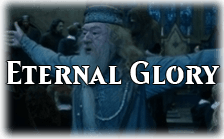
It's my goal to give primer writers everything they need to have full control over the look and feel of their primer. If you're going to invest the amount of time it takes to really do a good primer for the love of the game and for the benefit of the magic community, the least I can do is make sure you have every tool you need at your disposal. If we're lacking something, at launch or even down the road, let me know.
There will be two:
One for "these are the basic tags and how they work"
Another for "This is actually everything you can do"
I'm trying to make them as "backwards compatible" as possible, but there will definitely be some that have to change in order to best serve stronger function. For instance, [hr]black[/hr] is what we have here, but [hr] (that's it, no closing tag, etc) will work easier for the average user. We can then add width, color, size, dashed/dotted/solid, etc, to make it a real customizable line for those of us who really want to control the look and feel.
The board software stores all posts in s9e/xml, so I would have to write a heft extension to sanitize the input and then convert it into the proper xml/s9e. Such would definitely take some time, and would definitely take a back seat to the myriad of other things we're wanting. That said, tag/property filtering is something that I want to add to the front end CMS eventually, so it's entirely possible that when it's worked out I can port it over. So hopefully down the road perhaps.
Before that, I'm fully willing to add ALL the various tags and parameters that we need. My goal is to have the basic usage as straight forward as possible, so the average user can use them intuitively, and also have them fully customizable for the more advanced user.
Our new [BOX] tag is a good example:
And I'm absolutely willing to add more optional/defaulted parameters as we need.
For [DECK]s, currently they use css columns to allow the browser to do the column breaking. That's not set in stone, and needs some more testing, but so far it's been rather good. Adding a COLUMNS parameter to specify the number of columns is doable. My only concern would be how to handle it with Mobile. I've been painstakingly careful that nothing anywhere ever makes a mobile screen have to scroll sideways. It might just have to force it back to 2 columns regardless at a certain screen size.
I know I processed them into legality.
I processed them in a 2nd time, and they seem to be showing up fine now.
Apologies for the issues.
The staff and I are are creating a new home for our community. Moreso, we will have the freedom to innovate and create.
It will take time to get there (a lot more than the 40 days I have, so we'll be launching feature-light), but we will end up with something that truly does the community justice
We hope that you follow us to the new home we are currently building.
It's only 40 days away, so it won't have everything we've planned, but we will never stop building and improving it.
Everytime you cut off one head, two more grow back.
I'll keep reporting them.
Here's what I've come up with:
The problem lies with "Gigantosaur" somewhere.
I've deleted and remade the card, and that seems to work fine for any new decks.
But it's caused some unknown issue to be persistent in your deck.
For your deck, if we remove Gigantosaur, we can update and save everything just fine.
If we re-add Gigantosaur, even the new version, it will save any decklist card changes, BUT it'll error out and not save any of the discussion/writeup updates.
I think at this point, the only thing we can do is to remake the deck.
That's definitely not ideal, but I don't see anyway to fix it as is.
If you open up two tabs, you can hopefully copy-paste everything over.
I apologize for this issue.
I'm honestly perplexed as to how it's still erroring.
I think Gigantosaur is just cursed.
You can also save and upload images attached to a post for use.
This is what I almost always do.
The test forum is a wonderful place to upload your images without clogging up real posts.
I'll need to remove the reference in the guideline, it was overlooked.
I've added a tag just for you, though
Usage:
[imgsize=width,height]url[/imgsize]
Note the order and the comma
Example:
[imgsize=100,200]https://i.imgur.com/X7MQ6Ja.jpg[/imgsize]
Result:
Example2 (about the size you want):
[imgsize=300,427]https://i.imgur.com/X7MQ6Ja.jpg[/imgsize]
Result:
We also have a [cardimg] tag for easy use if a bit smaller size is ok:
[cardimg]Nemata, Grove Guardian[/cardimg]
It's been labeled as one of the largest ad network redirect attacks anyone has seen.
Not only is it not just our site, it's across a multitude of ad networks.
Please be assured, our ad team is doing everything they can to kill the bad ads as soon as they arise.
I haven't encountered this issue before.
If you go into the forum above what you want to mark as read, you can click the bubble icon of the forum to mark everything within as read.
I can confirm this is working fine.